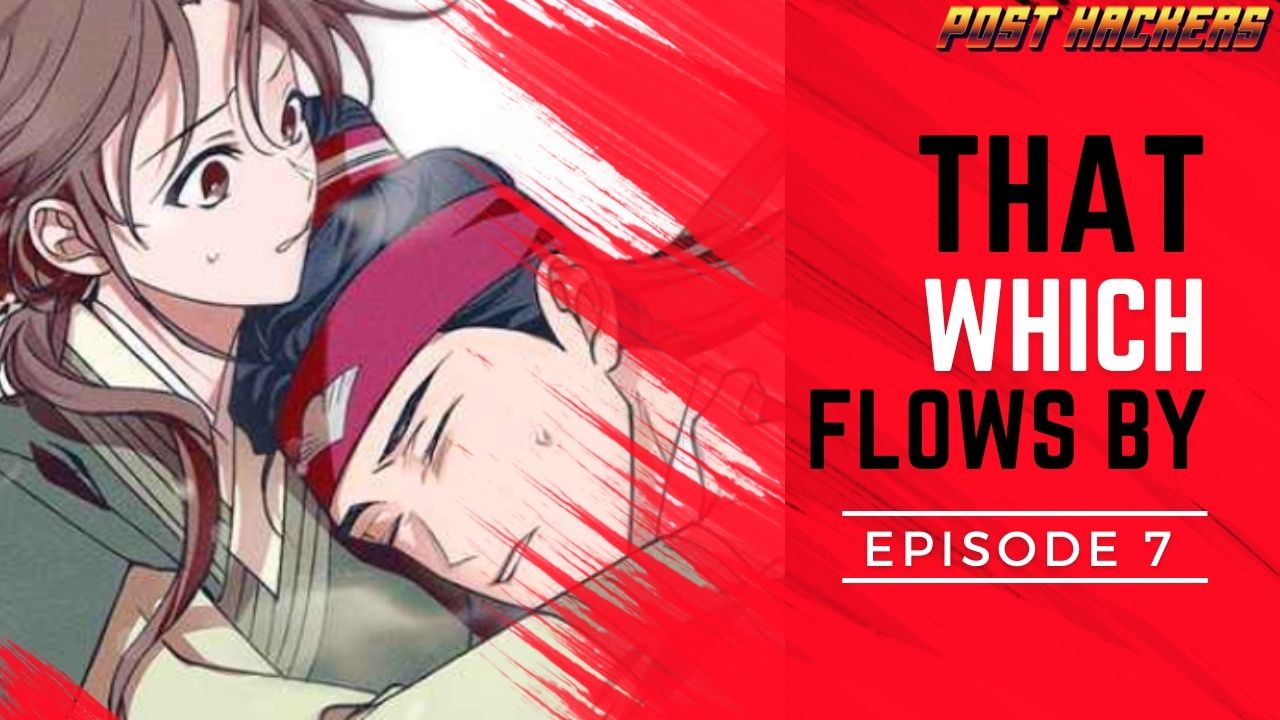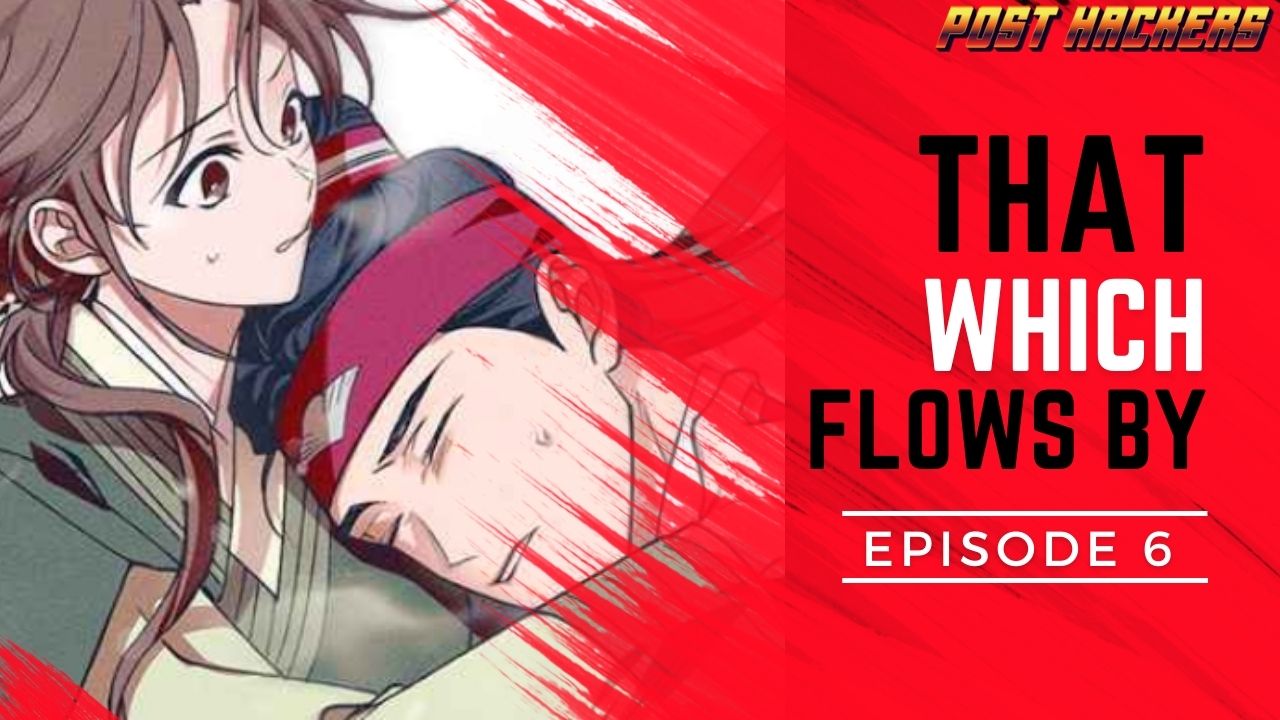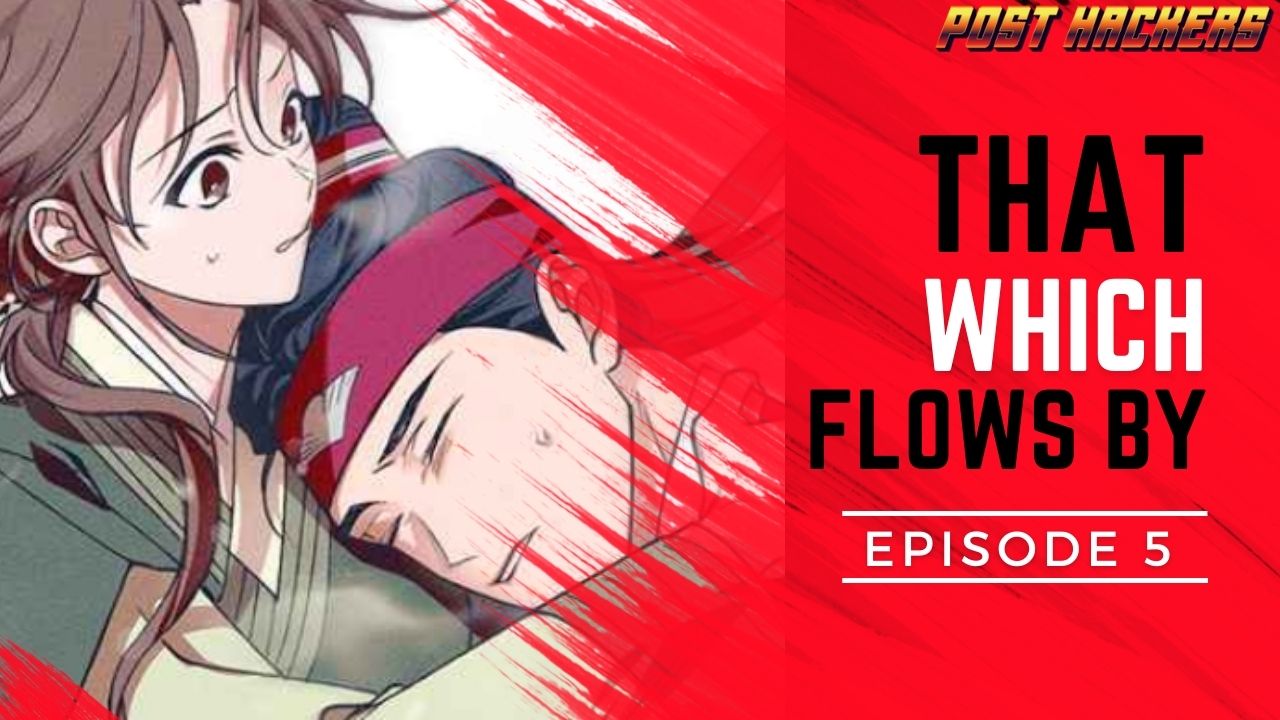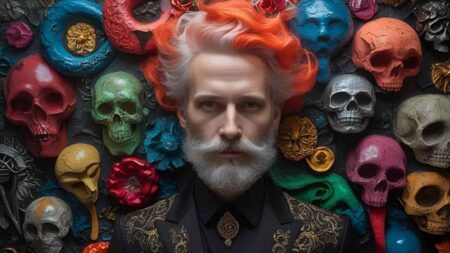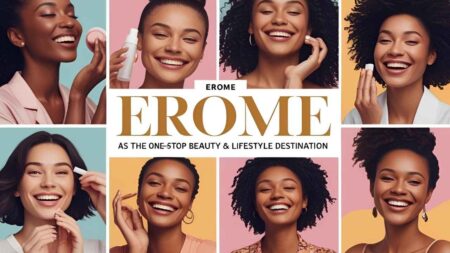Promotional teasers are powerful tools for generating buzz around an event, product launch, or special offer. When designed effectively, they spark curiosity and drive audience engagement. But how do you craft a teaser that grabs attention and delivers results? This comprehensive step-by-step guide will show you how to design engaging promotional teasers with anibeen that captivate your audience and elevate your brand.
Understand Your Campaign Goals
Before diving into the creative process, define the purpose of your teaser. Are you aiming to increase brand awareness, generate leads, or drive sales? Clear goals will guide your design choices and messaging.
- Key Considerations:
- What action do you want your audience to take?
- What is the primary message of the teaser?
- How does the teaser fit into your overall marketing strategy?
Identify Your Target Audience
Knowing your audience is crucial for crafting teasers that resonate. Different demographics respond to different visuals, tones, and messages.
- Steps to Identify Your Audience:
- Analyze existing customer data.
- Create detailed audience personas.
- Research competitors’ successful campaigns targeting similar demographics.
Craft a Strong Hook
Your teaser’s success depends on its ability to capture attention immediately. A compelling hook can be a striking visual, an intriguing question, or a powerful statement.
- Tips for Crafting Hooks:
- Use bold, contrasting colors to draw the eye.
- Pose a question or challenge that piques your curiosity.
- Use action-oriented language.
Choose the Right Format
Promotional teasers come in various formats—videos, static images, GIFs, or even audio snippets. Select a format that aligns with your campaign goals and platform.
- Popular Formats for Teasers:
- Video: Dynamic and engaging; ideal for social media and websites.
- Static Images: Easy to share and versatile across platforms.
- GIFs: A playful option that adds movement to static elements.
Design Elements to Focus On
Visual Hierarchy
Organize your teaser’s design elements to guide the viewer’s eye to the most important parts.
- Use larger fonts for headlines and smaller text for details.
- Arrange elements in a way that naturally flows from one to the next.
Color Scheme
Choose colors that evoke emotions aligned with your campaign. For example, red conveys urgency, while blue suggests trust and reliability.
Typography
Your font choices should reflect your brand identity and ensure readability.
- Use no more than two complementary fonts.
- Maintain a balance between creative and professional styles.
Branding
Incorporate your logo and brand colors subtly to maintain brand recognition without overpowering the teaser’s message.
Write Concise and Impactful Copy
Teasers should communicate a lot in very few words. Focus on brevity and clarity to leave a lasting impression.
- Effective Copywriting Tips:
- Use action verbs to inspire immediate responses.
- Incorporate your unique selling proposition (USP).
- End with a clear call-to-action (CTA), such as “Stay Tuned” or “Coming Soon.”
Leverage Emotion and Storytelling
People connect with stories and emotions. Frame your teaser to evoke curiosity, excitement, or urgency.
- Create a sense of mystery by withholding some details.
- Highlight how the product or event will benefit your audience.
Optimize for Platforms
Each social media and marketing channel has unique requirements. Tailor your teaser for each platform to maximize engagement.
- Social Media: Short videos or GIFs with captions perform well on Instagram, TikTok, and Facebook.
- Email Marketing: Static images with a clickable CTA often work best.
- Websites: Hero banners or pop-ups with teaser elements.
Test Your Teaser
Before launching, test your teaser to ensure it resonates with your audience.
- Conduct A/B testing with different designs and copies.
- Gather feedback from focus groups or internal teams.
Promotional Teaser Design Examples
Learning from successful teasers can inspire your designs.
- Movie Trailers: Short snippets with cliffhangers that build excitement.
- Product Launches: Apple often uses simple, sleek visuals with cryptic taglines.
- Event Promotions: Coachella teasers rely on vibrant visuals and lineup reveals.
FAQs
What is a promotional teaser?
A promotional teaser is a short, engaging piece of content designed to generate interest in a product, event, or campaign before its launch.
How long should a teaser video be?
A teaser video should ideally be 15–30 seconds long to keep the audience’s attention.
What are the best platforms for promotional teasers?
Social media platforms like Instagram, Facebook, and TikTok are excellent for teaser campaigns due to their visual nature and wide reach.
How can I measure the success of a promotional teaser?
Track metrics like engagement rates, click-through rates, and audience feedback to evaluate performance.
Should I use humor in promotional teasers?
Humor can be effective if it aligns with your brand voice and appeals to your target audience.
Can I create a teaser without a professional designer?
Yes, tools like Canva and Adobe Express provide templates and easy-to-use interfaces for non-designers.
Conclusion
Designing an engaging promotional teaser involves understanding your audience, setting clear goals, and combining strong visuals with compelling copy. By following this step-by-step guide, you can create teasers that generate buzz, captivate your audience, and drive results. Start designing your teaser today and watch your campaign soar!