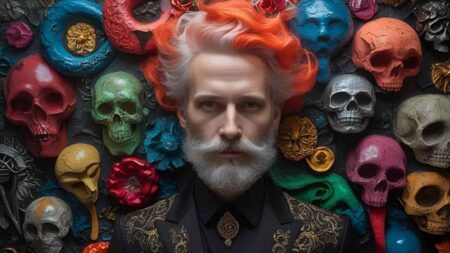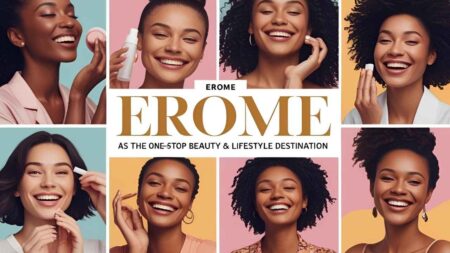How to Create an Eye-Catching 1200 x 628 Image for Your Sneaker Store
Are you running a sneaker store and looking to stand out in the online marketplace? One way to grab attention is through the use of well-designed promotional images. A perfect image size for social media platforms like Facebook, Instagram, or ads is 1200 x 628 pixels. This size not only looks great on screens but also ensures your designs are clear and professional. In this guide, we’ll show you how to create an eye-catching 1200 x 628 image for your sneaker store.
1. Introduction
In today’s digital-first world, visual content plays a massive role in attracting customers. For sneaker stores, especially, first impressions are often made through promotional images. Whether it’s on social media or as part of an online ad, your visuals need to stand out. A well-designed image can make your sneaker store look professional, and the 1200 x 628 dimension is perfect for this purpose.
2. Understanding the 1200 x 628 Image Dimension
Why is the 1200 x 628 dimension important? Well, it’s an ideal size for online platforms, particularly social media sites like Facebook. This ratio ensures that your images display properly across different devices and screen sizes. Plus, it avoids cropping issues that could make your content look unprofessional.
3. Choosing the Right Design Tools
If you’re just starting out or have experience with design, choosing the right tool is key. Some popular tools include:
- Canva – A great user-friendly option for beginners.
- Adobe Photoshop – For advanced users wanting more control over their designs.
- Figma or GIMP – Free alternatives that offer robust design features.
Whether you go with free or paid options, make sure the tool supports exporting in the 1200 x 628 size.
4. Selecting a Theme for Your Sneaker Store Image
Your theme should reflect your store’s unique identity. Whether you’re selling high-end sneakers or more casual styles, the design should mirror the vibe of your store.
How to Pick a Color Scheme That Pops
Bright, bold colors are great for sneaker ads, but make sure they align with your overall branding. Use colors that evoke the right emotions, such as red for excitement or blue for trustworthiness.
5. Choosing the Perfect Sneaker Photo
A high-quality image of your sneakers is the foundation of a good design. You can either:
- Take Professional Product Photos: Invest in good lighting and a clean background.
- Use Stock Photos: For generic shots, stock images from reputable sources work well. Just be sure they’re high resolution.
6. Incorporating Text in Your Design
Tips for Adding Text that Stands Out
Adding text to your image can help drive home your message, but it must be readable and attractive. Stick to short, punchy phrases, like “Exclusive Sale” or “New Arrival,” and ensure the font size is large enough for mobile users.
Font Choices for a Professional Look
Bold, clean fonts like Helvetica or Roboto are excellent choices. Avoid overly decorative fonts as they can be hard to read.
7. Optimizing the Call-to-Action (CTA)
A strong CTA tells your customers what action to take. Words like “Shop Now” or “Get Yours Today” work well.
Positioning Your CTA for Maximum Impact
Place your CTA in a noticeable area—usually at the bottom or top of the image where the eye naturally gravitates.
8. Balancing White Space
White space, or the areas of your design left blank, helps create focus. Don’t clutter your image with too much text or too many design elements.
How to Avoid Cluttered Designs
Less is more. Stick to the essentials and leave room for your image to breathe.
9. Adding Logos and Branding
Adding your store’s logo to the image helps with brand recognition. Place it in a corner or subtly within the design so it doesn’t overwhelm the main message.
10. Testing Your Design on Different Platforms
Before launching your ad or post, test how the image looks on various devices. This ensures that your design is crisp and professional whether viewed on a desktop or mobile screen.
11. Using Image Compression to Maintain Quality
Images that are too large can slow down your website or affect loading times on social media. Use tools like TinyPNG to compress your images without losing quality.
12. A/B Testing Your Sneaker Store Images
A/B testing is crucial for finding out which designs resonate best with your audience. Test different versions of your 1200 x 628 images to see what works.
13. Mistakes to Avoid in Sneaker Store Image Design
- Overloading Text: Too much text can be overwhelming. Keep it simple.
- Ignoring Mobile Optimization: Ensure your design is mobile-friendly.
- Low-Quality Photos: A blurry image can ruin an otherwise great design.
14. Conclusion
Creating an engaging 1200 x 628 image for your sneaker store is essential for attracting and converting customers. With the right tools, strategies, and a clear understanding of what works best, you can create a stunning image that represents your brand and drives sales. Remember to focus on simplicity, bold visuals, and a clear CTA for the best results