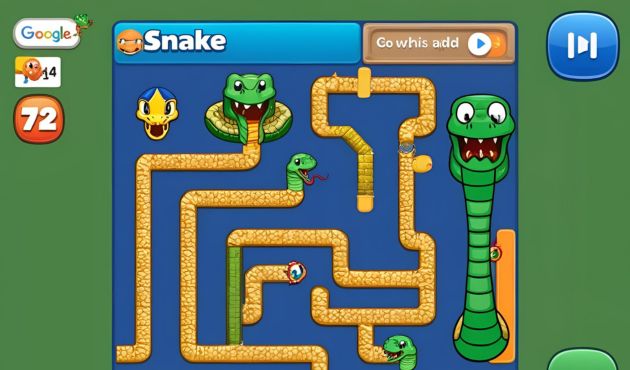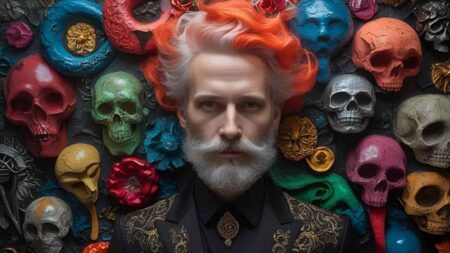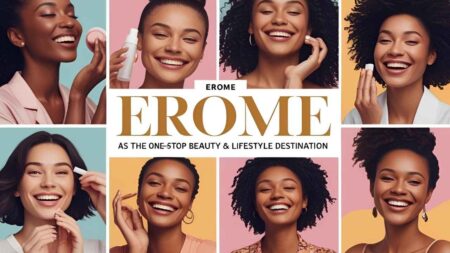Snake has been a beloved classic since it first appeared on mobile phones in the late ’90s. Over the years, it’s cemented its place as a timeless game that continues to entertain millions. Google has brought this nostalgic gem to life with its own version of the Snake game, easily accessible through the search engine.
Whether you’re looking to revisit old memories, try it for the first time, or aim for a high score, this guide will show you how to start playing, offer expert tips to improve your game, and explore why the Snake Google Game remains an unbeatable classic.
How to Access the Snake Google Game
Getting started with the Google Snake Game couldn’t be easier. Just follow these quick steps and you’ll immerse yourself in this fun pastime in no time.
Open Your Browser
Open a web browser (Google Chrome works best, but any modern browser will work).
Search for “Google Snake Game”
Simply type “Google Snake Game” in the search bar and hit enter. One of the first results will be the interactive Snake game embedded right into Google Search.
Click on ‘Play’
A “Play” button will appear alongside an image of the Snake game. Click it to start your game. You’ll instantly be redirected to the Snake game interface.
Start Moving the Snake
The game is controlled via arrow keys on your keyboard (or swipes on your screen if you’re on a mobile device). Your goal is simple yet addictive—to guide the snake to eat as much food as possible while avoiding crashes into edges or itself.
Enjoy watching that snake grow longer with every bite!
Tips and Tricks for Mastering the Snake Game
Achieving a high score in the Snake Google Game is more challenging than it seems, but with these tips, you can dominate the leaderboard and impress your friends.
1. Start Slow & Plan Ahead
As the game progresses, your snake will speed up and grow longer, making it harder to maneuver. Early on, play at a slower pace and try to plan your route in advance.
2. Stick to the Edges First
A beginner-friendly strategy is to guide the snake around the edges of the grid. This creates space in the center for easier moves as the snake gets longer.
3. Control the Speed
Avoid making rapid directional changes unless it’s absolutely necessary. Quick movements can lead to mistakes, especially when the snake grows longer.
4. Think Like a Puzzle Solver
Treat the Snake game like a puzzle! Visualize the moves you’ll need to make after each bite of food, considering how much space will remain for the next piece.
5. Avoid Corners Late-Game
The corners of the screen can be traps as the snake lengthens. Aim to clear the food towards the center before working on corner pieces.
6. Practice Makes Perfect
The more you play, the better your reflexes and predictions will get. Take note of any patterns or strategies that work best for you.
With these tips in mind, you’re ready to start racking up those high scores!
Exploring Game Modes and Customization Options
One of the features that set Google Snake apart from its old-school predecessors is its variety of game modes and customization options. While the classic gameplay remains beloved, experimenting with these unique features can add an extra level of fun and challenge.
Game Modes
Classic Mode
Stick to traditional gameplay where your snake grows with each bite, creating a nostalgic experience.
Wall Mode
Newer versions of Snake allow you to toggle walls on and off. Wall Mode adds an extra layer of challenge with obstacles blocking your path.
Maze Mode
Navigate your snake through increasingly complex mazes that require advanced planning and precision.
Customization Options
Snake Colors
Players can now personalize their snake’s color. For added fun, try a vibrant red or a calm pastel green.
Speed Settings
Adjust the speed of your snake in certain game versions. Opt for slow settings if you’re still learning or crank it up to test your reflexes.
Exploring these modes and customizations is a great way to keep the game fresh while honing your skills.
The History and Evolution of the Snake Game
Before playing the Google Snake Game, it’s worth appreciating the history of this iconic game.
The Birth of Snake
The Snake game concept dates back to arcade games like Blockade in 1976. However, it reached global recognition in 1997 when Nokia pre-installed the game on its mobile phones.
Rise of Mobile Gaming
Nokia’s Snake became synonymous with simple, addictive gameplay, offering entertainment on-the-go long before mobile apps. It was straightforward, requiring only a few buttons and a black-and-white pixelated screen.
Modern Revivals
Over the years, Snake has adapted to new platforms and audiences. Today, it isn’t just a mobile game; Google’s version introduces modern aesthetics while staying true to its roots, proving the game’s timeless appeal.
Snake’s ability to evolve while maintaining its original charm is why it continues to be a favorite for casual gamers across the globe.
Why the Snake Google Game Is Still the Perfect Time-Killer
The Snake Google Game strikes a perfect balance between simplicity and challenge. It’s a game anyone can begin playing in seconds, yet mastering it takes strategic precision and skill.
For casual gamers, it offers:
Ease of Access
No downloads, no sign-ups. Just a browser and a few seconds to spare.
Quick Fun
A round of Snake can last just a few minutes, making it ideal for short breaks.
Nostalgia
Bringing back memories of simpler times and long afternoons spent on Nokia phones.
The combination of nostalgia, entertainment, and increasing levels of difficulty keeps it engaging every time you play. Whether you’re challenging yourself to beat your own high score or simply passing the time, Snake has stood the test of time for good reason.